So you finally have your first drone. You’re itching to give it a spin and send it soaring hundreds (maybe even thousands) of feet into the sky.

But before you embark on that momentous first flight, take a moment to remember that this isn’t 2014. Flying a drone isn’t that simple anymore. Gone are the days when you could just fly your drone wherever you wanted to without worrying about the repercussions. These days, there are much stricter rules and regulations imposed on anyone who wishes to fly a drone, whether commercially or recreationally, and anyone who does not adhere will face thousands of dollars in penalty fines or even up to three years of prison time.
Thankfully, hobbyists and recreational drone flyers don’t have quite a lot of Federal Aviation Administration (FAA) rules and restrictions to worry about every time they want to fly. Still, the restrictions are there.
So the question is, what exactly do you need to know to fly your drone safely and without breaking the law?
Register Your Drone
Before you can go out and take to the skies, there is one extremely crucial thing that you need to do: register your drone. Since December 2015, the FAA has been requiring drone owners to register their aircraft with the FAA’s Unmanned Aircraft System (UAS) registry. FAA drone registration applies to all U.S. citizens or legal permanent residents of the U.S. who are 13 years of age or older (underage drone owners must have their aircraft registered by someone 13 years or older).
According to the FAA website, any “small unmanned aircraft that weighs more than 0.55 lbs. (250g) and less than 55 lbs. (25kg)” must be registered with the UAS (any unmanned aircraft weighing over 55 lbs. must be registered using the Aircraft Registry process).
This may all sound kind of daunting, but the fact is, registration is fairly simple. It only costs $5 to register your drone, and you can do the entire process online. You will simply need an email address, a debit or credit card, and a physical or mailing address.
Download the FAA Mobile App
Once you have successfully registered your drone, the next step is to download the FAA’s B4UFLY app from the Apple App Store (for iOS users) or the Google Play Store (for Android users). This app is extremely useful and necessary for any drone owner, as it will help you determine any restrictions on drones in and around the specific location where you plan to fly.
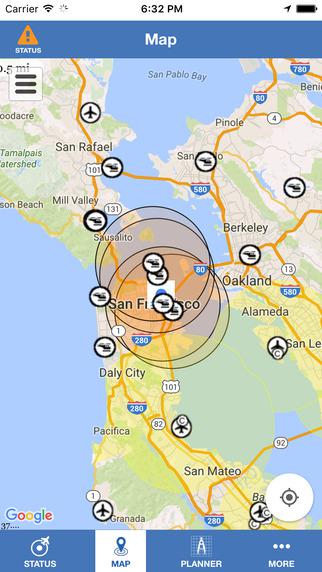
Image Source: Apple App Store
This app is the first thing you need to check before you fly your drone. All you have to do is open up the B4UFLY app and indicate the location where you wish to fly, and the app will give you a flight status that will tell you whether or not you are authorized to fly a drone in the chosen area.
Here are some of the app’s key features:
- “Status” indicator immediately informs you about your current or planned flight location.
- Additional information on the parameters that influence the flight status indicator.
- “Planner Mode” (allows you to plan your future flights in different locations).
- FAA resources and regulatory information on drones and drone flying.
Know the Rules
After registering your drone and downloading the FAA app, know the most pertinent flight rules. The B4UFLY app will have all the relevant information you need to know, but it is still important to know all the basic rules that you need to adhere to, some of which are the following:
- Do not fly your drone any higher than 400 feet.
- Keep your drone within sight at all times.
- Do not fly in bad weather.
- Do not fly under the influence of drugs, alcohol, etc.
- Obtain authorization before flying within 5 miles of any airport or heliport.
- Keep your drone at least 25 feet away from persons, objects, and any vulnerable property when flying.
Learn more about the rules and best practices of safe and responsible recreational drone use by checking out Know Before You Fly, an educational campaign from the Association for Unmanned Vehicle Systems International (AUVSI) and the Academy of Model Aeronautics (AMA) in partnership with the Federal Aviation Administration (FAA).